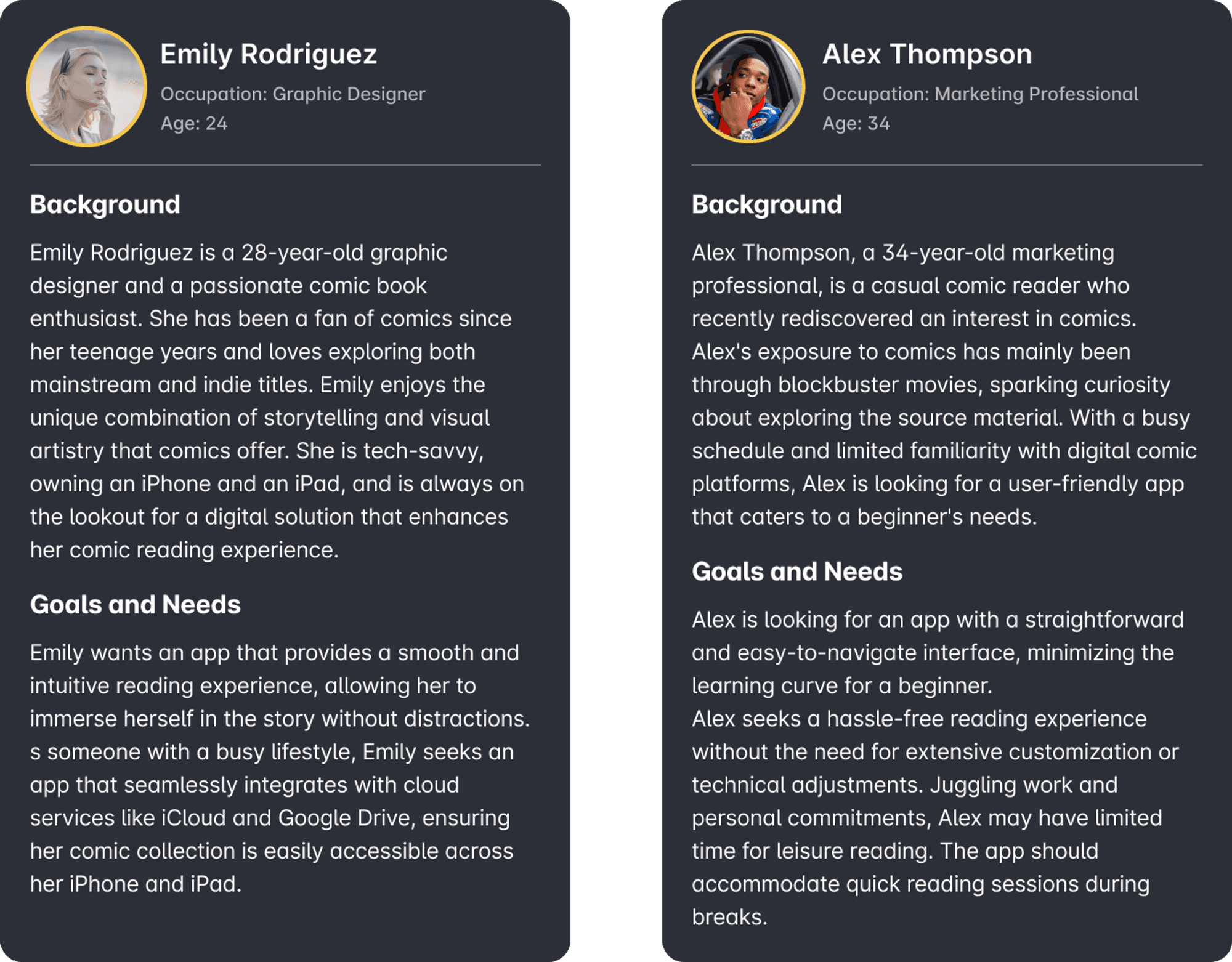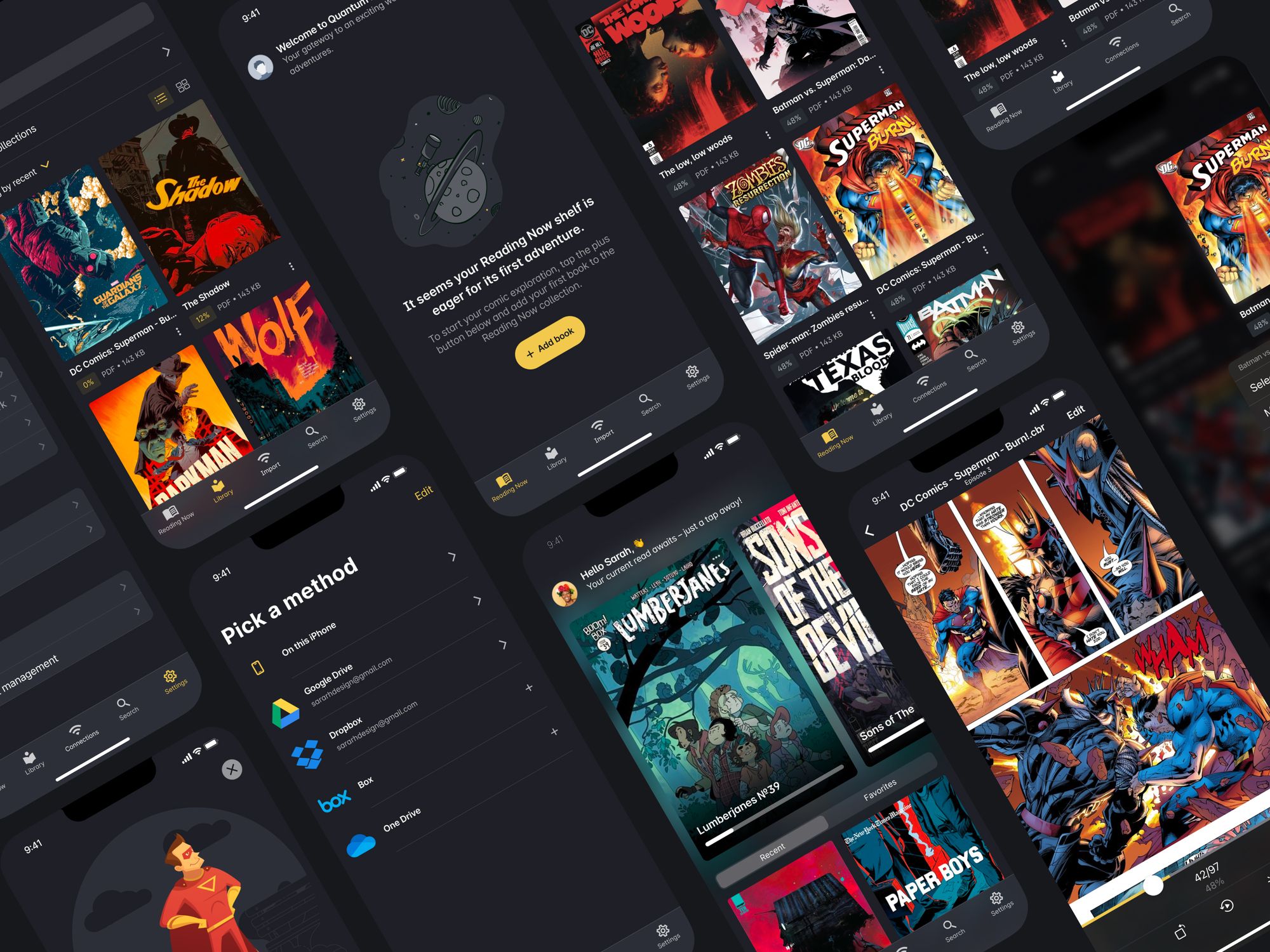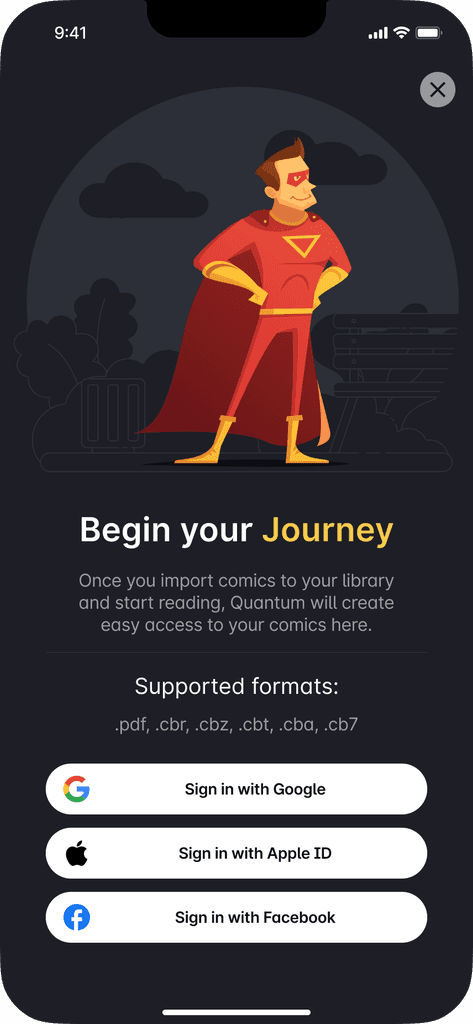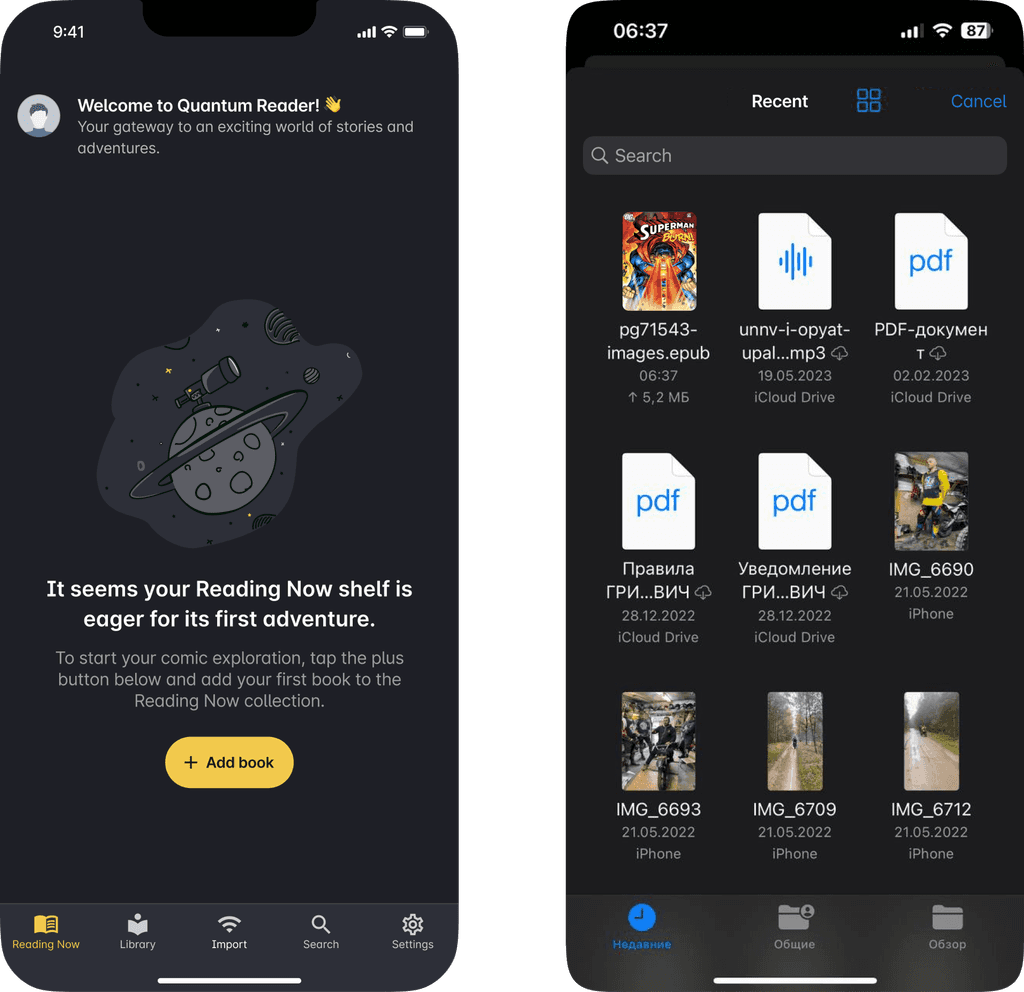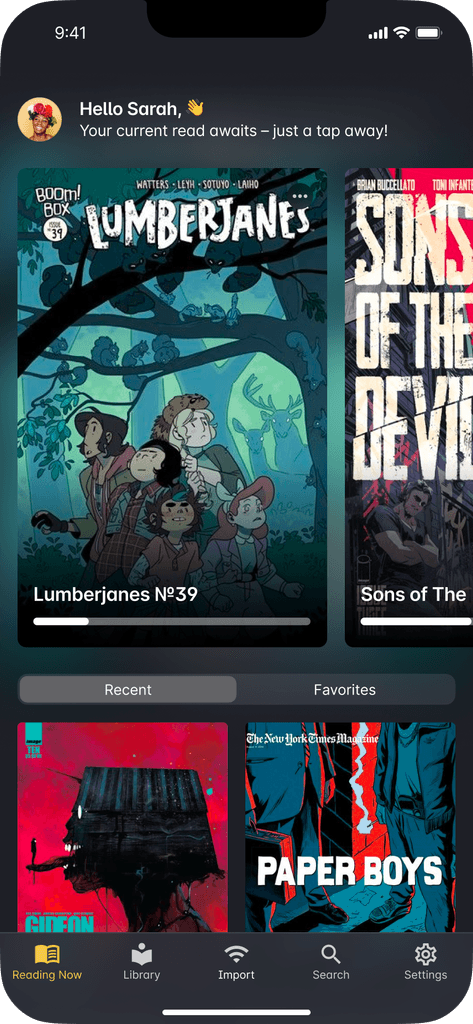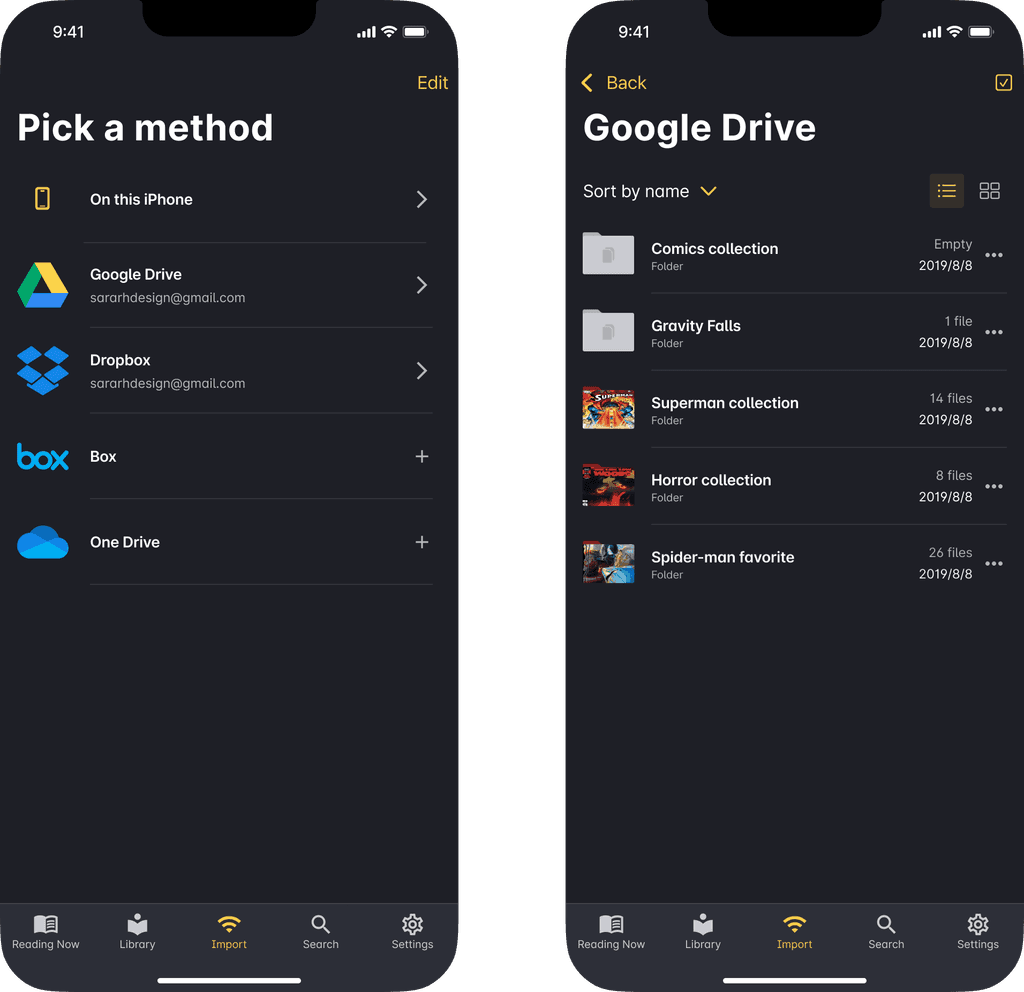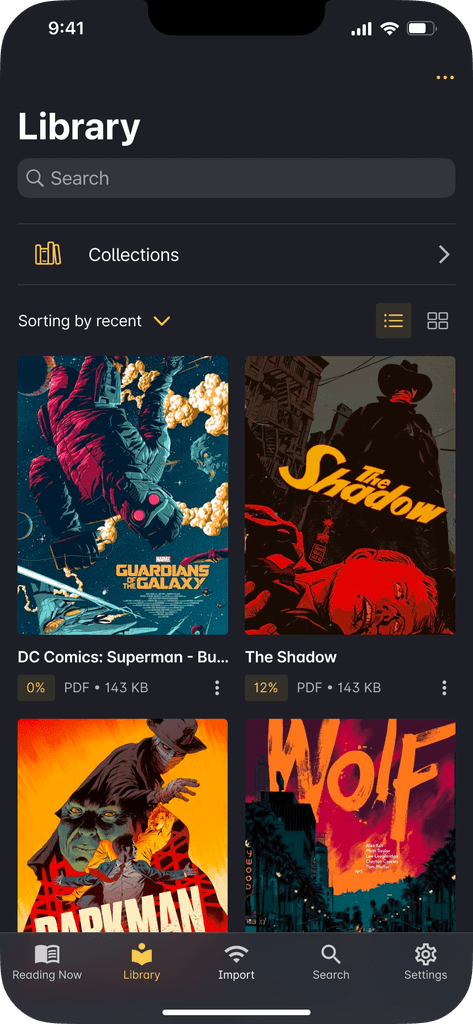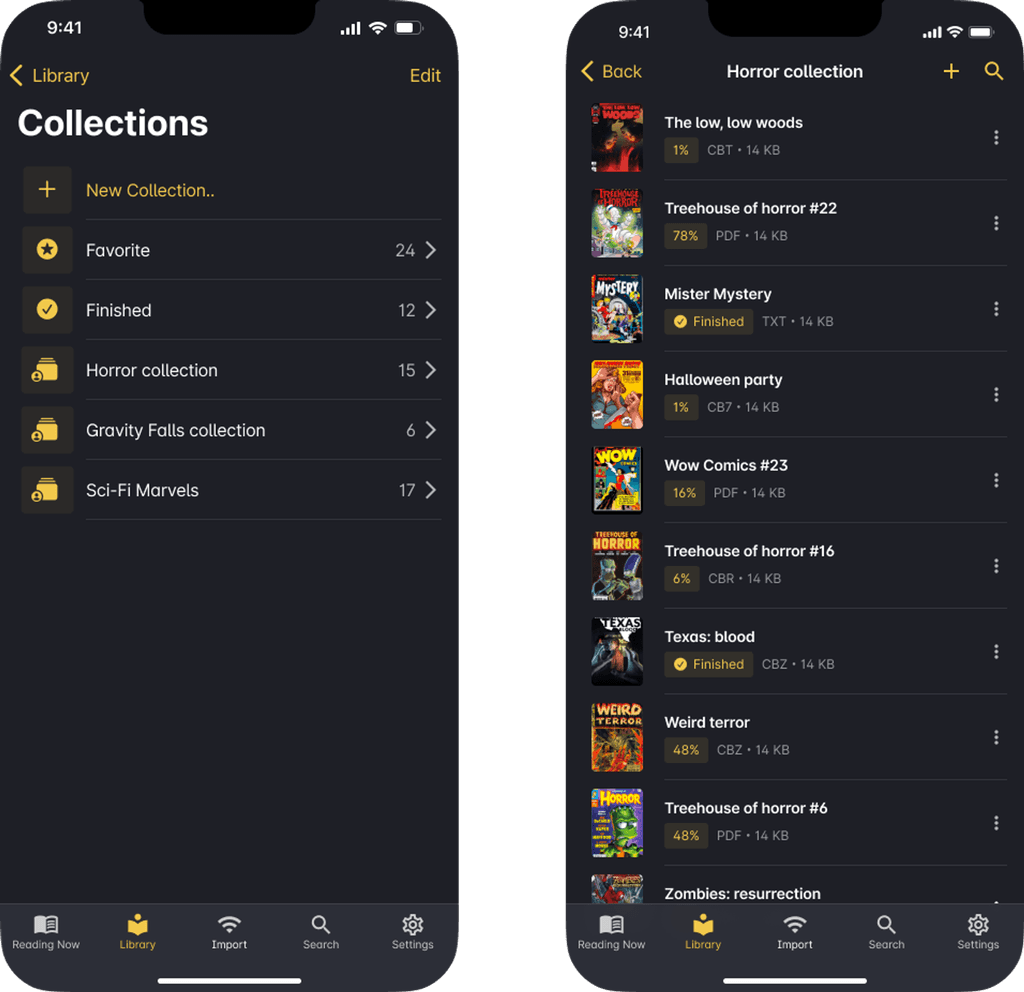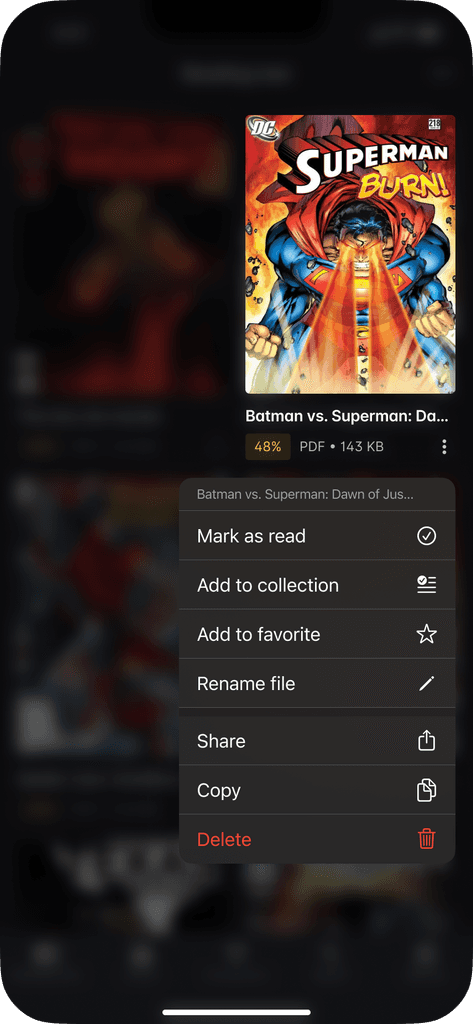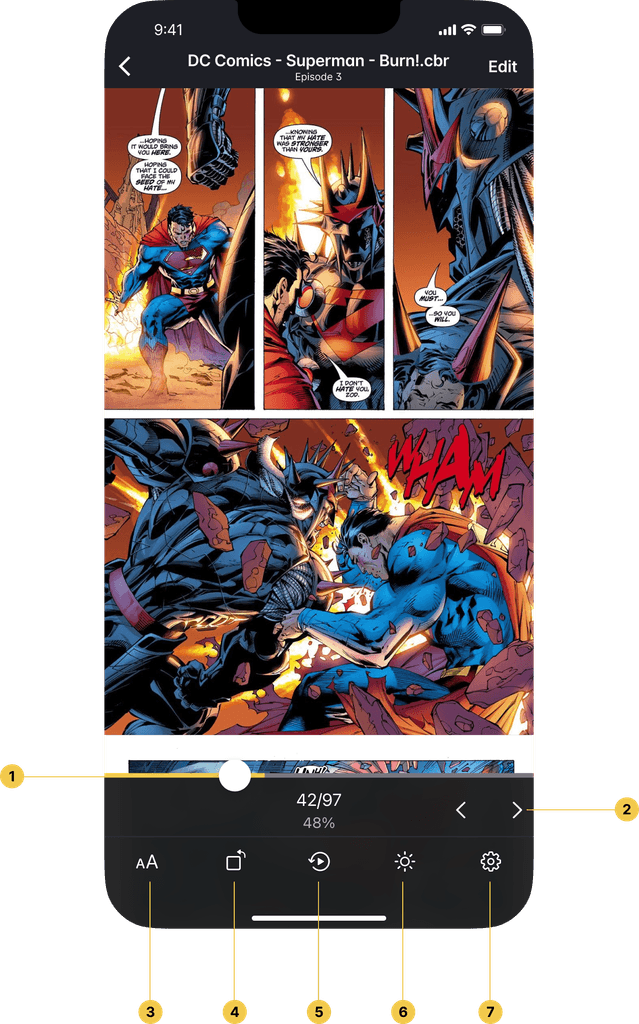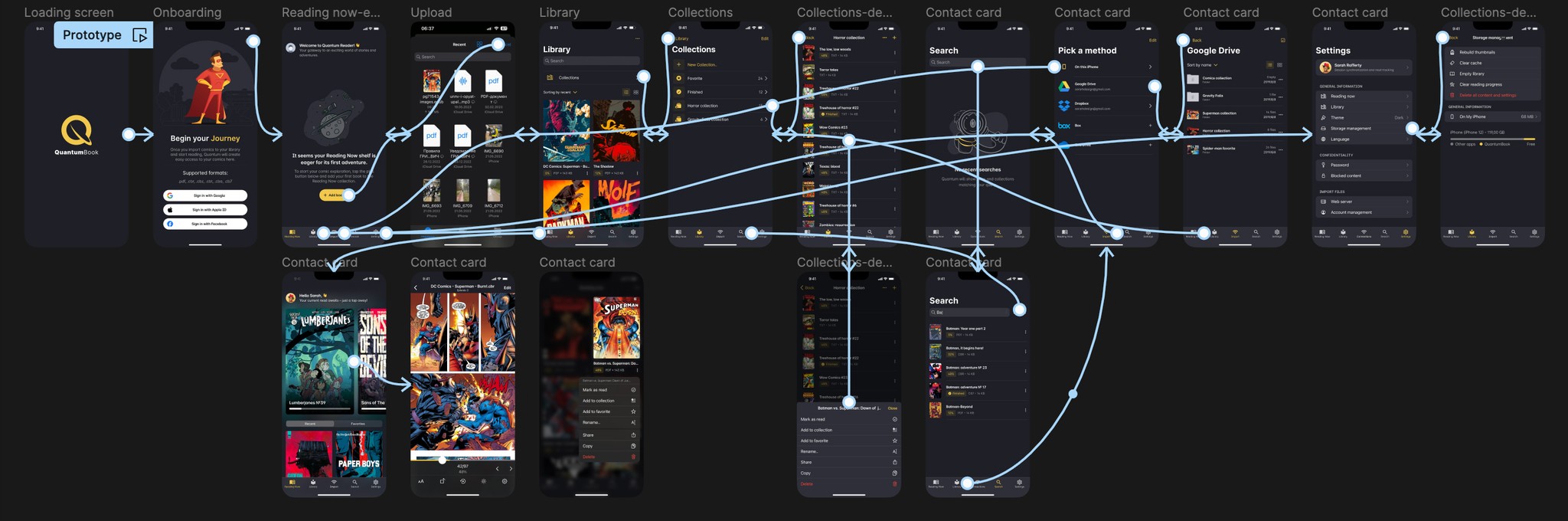QuantumBook - Comic book reader application
Client
Client Name
Services
Visual Design UI & UX Design
Industries
Client Industry
Date
January 2023
Requirements
Defining Key Requirements
Intuitive Interface: Designed for ease of use, even for beginners, with minimal steps for basic actions.
Integration with Cloud Services: Seamless integration with services like iCloud and Google Drive for easy access to comics.
Screen Optimization: Ensured compatibility with various iOS device models for a comfortable reading experience across all screen sizes.
User side
Welcome to Quantum
The initial screen offers users a choice between convenient login options or immediate access to reading, providing flexibility and ease of use right from the start.
The user is given a flexible choice between convenient login methods or the ability to start reading immediately if the login is missed. This direction allows users to choose their own degree of engagement at the initial stage of using the application.
First book
Introduction
Introduces the user to the reading section of the app and offers the option to add their first book to start reading.
Whether the user skips interacting with the app as a registered user or not the Reading Now screen will offer a simple method of importing a file. By pressing the Add book, the user will be presented with one simple way to import files that are on their phone.
Reading now - main screen
Reading Now screen, a dynamic hub within Quantum Comic Reader designed to enhance your reading experience as your library expands.
This screen provides a curated list of the books you are currently engrossed in, along with two categories - "Recent" and "Favorites" - ensuring easy access to your most cherished and ongoing reads.
TESTIMONIALS
Import
This screen offers the user a simple and easy way to import comics into Quantum Comic Reader. Both mobile device and cloud-based download options are taken into account here, providing maximum flexibility.
In case the user is logged in with a Google account the system automatically uses it to connect Google drive by default.
Library Screen:
Your World of Comics
Our Library screen is designed to offer intuitive control over your comic collection. With options to browse, sort, and access favorite comics easily, managing your library has never been simpler.
The Library screen is designed to give the user complete control over their comic collection. It is intuitive and provides extensive options to meet a variety of user preferences.
Flexible access to search by title, sort by recent, file type, and last added should ease the user experience in everyday use of the app.
Сategorization
Collections
Welcome to the Collection Screen, your command center for organizing and customizing your comic library in Quantum Comic Reader.
This feature empowers you to create and manage collections tailored to your reading preferences. Two default collections, "Favorite" and "Finished," kickstart your organizational journey.
Actions: Explore, Customize, and Dive into Adventures!
Quick Actions in Quantum Comic Reader are designed to seamlessly integrate into the reading experience, offering unparalleled flexibility and control.
Whether you're exploring, reading, or managing your library, these quick actions empower you to curate and personalize your comic collection with unparalleled ease from any place of the app.
Reading screen
s meticulously designed to provide you with a personalized and immersive reading experience
Action Description:
Scrollable progress indicator
Page navigation
Font change
Change Screen Position:
Autoplay
Adjusting Brightness and Contrast
Advanced Reading Settings